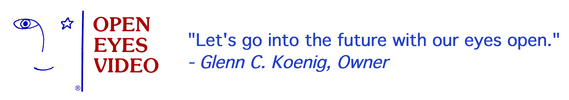Getting Started Guide

Occasionally, I am contacted by someone asking if I will record a video of a public event, such as a lecture or performance. Many times, they are uncertain as to how to plan for such a video project. Here are some tips.
1. I recommend that you start by thinking about the viewers, first.
The three most important questions are:
- Who do you expect to watch the finished video?
- What do you expect your viewers will get out of watching this video?
- What do you think your viewers will expect to get from watching the video? (might be different)
In other words, what impact do you want your video to have on viewers? How might they respond? Will viewers learn something new, consider a particular point of view, be moved to act in some way after seeing it, or perhaps simply be entertained? Whatever your reason, it's usually important to get clear on this before going ahead.
Other questions you might ask:
- How many people are likely to view your video overall?
- Will they probably watch it alone or with others?
- Will you be there to introduce your video before they see it, and answer questions afterward?
- How much time are they likely to spend watching this video?
- Will they be able to pause or replay parts of your video or will it run uninterrupted?
- Where will they watch it and on what kind of screen?
- How well will they be able to hear the sound?
- Will there likely be distractions as they are watching it?
2. The next thing to consider is the 'production style' of your video. If you are telling a story or you want to get certain information across, what images or other visual materials can you use to help tell it? Good videos often show viewers a variety of things they may not otherwise see, or would have thought of looking for without your video drawing attention to them.
A lengthy video consisting primarily of an image of a person just talking (a "talking head") seldom yields a very good result. Most people have a lot less patience for watching a recording of someone giving a lecture than they do when they're in the room watching the same lecture in person.
In this example, a better video might result if you were to make an outline of the topics covered in the talk, then figure out how to use short excerpts of the lecture along with other visual materials to convey the information in a more concise form. Even "TED Talks," available on the web, are limited to under 20 minutes. They usually show the person speaking from different angles, contain a variety of visual images, show the audience in the hall responding, ... rather than just recording the head and shoulders of the lecturer.
3. Make a plan of what 'scenes' you want to have in your video and how they will be created or recorded. For instance, consider:
- How many places or "Locations" will the footage need to be recorded in?
- In each location, do you want to give viewers more than one viewing angle or sense of distance?
- Can still images (photographs or graphics) be used to help tell the story or enhance the message?
- Would narration or text on the screen help inform the viewers?
4. Budgeting - One rule of thumb for budgeting a video quickly is to determine how many viewers are likely to watch it and how many dollars it's worth to you, for each one of them to see it. For example, let's say you expect a total of 100 people to watch your video and you're willing to spend $10.00 each for them to see it (about the cost of a theater movie ticket, for each person). That would be a budget of $1000, which is likely to be the minimum cost of the most basic video. This doesn't necessarily mean that each of your viewers would have to pay $10.00. But it has to be worth $10.00 each, to you, to have each of them see it.
Overall, the cost will be based on how much work it will take to create or obtain all the components of your video and edit them all together into a finished piece. You may want music to run with your video. You may have to license music from an outside source to use for this purpose, so that should be in your budget. It may take time to choose the right music, so you might want to do that yourself or include something in the budget for the person editing the video to do that for you. The same goes for still photographs, animated titles, or other effects. There are some very nice stock photos available online, but it usually costs something to license them, and it may take time to choose which ones will work best in your video.
So, overall, your project's budget is likely to be a balance between what you want to include versus the funds you have available.
1. I recommend that you start by thinking about the viewers, first.
The three most important questions are:
- Who do you expect to watch the finished video?
- What do you expect your viewers will get out of watching this video?
- What do you think your viewers will expect to get from watching the video? (might be different)
In other words, what impact do you want your video to have on viewers? How might they respond? Will viewers learn something new, consider a particular point of view, be moved to act in some way after seeing it, or perhaps simply be entertained? Whatever your reason, it's usually important to get clear on this before going ahead.
Other questions you might ask:
- How many people are likely to view your video overall?
- Will they probably watch it alone or with others?
- Will you be there to introduce your video before they see it, and answer questions afterward?
- How much time are they likely to spend watching this video?
- Will they be able to pause or replay parts of your video or will it run uninterrupted?
- Where will they watch it and on what kind of screen?
- How well will they be able to hear the sound?
- Will there likely be distractions as they are watching it?
2. The next thing to consider is the 'production style' of your video. If you are telling a story or you want to get certain information across, what images or other visual materials can you use to help tell it? Good videos often show viewers a variety of things they may not otherwise see, or would have thought of looking for without your video drawing attention to them.
A lengthy video consisting primarily of an image of a person just talking (a "talking head") seldom yields a very good result. Most people have a lot less patience for watching a recording of someone giving a lecture than they do when they're in the room watching the same lecture in person.
In this example, a better video might result if you were to make an outline of the topics covered in the talk, then figure out how to use short excerpts of the lecture along with other visual materials to convey the information in a more concise form. Even "TED Talks," available on the web, are limited to under 20 minutes. They usually show the person speaking from different angles, contain a variety of visual images, show the audience in the hall responding, ... rather than just recording the head and shoulders of the lecturer.
3. Make a plan of what 'scenes' you want to have in your video and how they will be created or recorded. For instance, consider:
- How many places or "Locations" will the footage need to be recorded in?
- In each location, do you want to give viewers more than one viewing angle or sense of distance?
- Can still images (photographs or graphics) be used to help tell the story or enhance the message?
- Would narration or text on the screen help inform the viewers?
4. Budgeting - One rule of thumb for budgeting a video quickly is to determine how many viewers are likely to watch it and how many dollars it's worth to you, for each one of them to see it. For example, let's say you expect a total of 100 people to watch your video and you're willing to spend $10.00 each for them to see it (about the cost of a theater movie ticket, for each person). That would be a budget of $1000, which is likely to be the minimum cost of the most basic video. This doesn't necessarily mean that each of your viewers would have to pay $10.00. But it has to be worth $10.00 each, to you, to have each of them see it.
Overall, the cost will be based on how much work it will take to create or obtain all the components of your video and edit them all together into a finished piece. You may want music to run with your video. You may have to license music from an outside source to use for this purpose, so that should be in your budget. It may take time to choose the right music, so you might want to do that yourself or include something in the budget for the person editing the video to do that for you. The same goes for still photographs, animated titles, or other effects. There are some very nice stock photos available online, but it usually costs something to license them, and it may take time to choose which ones will work best in your video.
So, overall, your project's budget is likely to be a balance between what you want to include versus the funds you have available.
§ § §
I hope these simple questions and thoughts can help you plan your next video project. Please feel free to use these questions as a jumping off point and make your own list of questions and answers for your particular video project, if you like. Good luck, have fun, and may your viewers be pleased enough to thank you (and ask for more!)
Oh we don't need all that. We're just having a meeting tomorrow night, and ...
On occasion, someone will call me and and say something like this:
"A really important expert is coming to town, to do a presentation at our public meeting tomorrow night, but I can't attend because of a scheduling conflict. I'm sure there are other people who also can't be there. Can you come and tape it for us? We can't pay you, but we'll include your name with a note of thanks at the back of our printed program, so that should help you get more work."
I also do computer consulting, and when people call me for that, they always ask what my hourly rate is. But for some reason, when it comes to video recording, people ask me to work for free instead. I'm not quite sure why this is. Both jobs are technically sophisticated, require experience and lots of overhead costs, in order to keep up with the changing state of the art. And these are otherwise smart people who are asking me. Perhaps their desire for an 'easy way out' of their 'last minute jam' just gets the better of them? I don't know.
Most of us have watched literally thousands and thousands of hours of movies, television, and online videos in their lives, without any awareness that they are, in fact, paying for it. That's because all the costs are indirect or 'disconnected' from the experience of watching it (such as paying the cable bill at the end of the month). Even when you choose video-on-demand, the cost is typically just a few dollars for a motion picture that took millions of dollars to make. Perhaps we have all come to expect that whatever we see on a screen is either 'free' or incredibly cheap.
So here are some things to remember:
1. I have never gotten a single paying job from a referral from work like this. The promise of 'free publicity' in exchange for my work is, sadly, worthless. I might get more calls like the one above, but that's about it.
2. For whatever reason, in my experience, people who are too busy to attend a meeting will almost always be too busy to find time to watch a video recording of that meeting later. If I show up and record a video, and no one ever watches it, I will have wasted my entire evening.
It turns out that being at a meeting in person is a very different experience from watching a recording of that very same meeting later on. The differences are too numerous to list here. Suffice to say, we largely receive almost no education about media. No, I'm not talking about major television networks, commonly referred to as "the media." I'm referring to how we perceive and react to information in various forms, and in various environments, something I've studied extensively.
What most people really want is a quick summary of the content of the meeting, rather than a long recording of the entire thing. So that either means doing a lot of editing (which involves many more hours of work!), or forget the video altogether and obtain an outline or some printed notes directly from the presenter. Often, such a video recording becomes ‘stale’ quickly because of changing conditions surrounding the information presented. Laws change, technology moves ahead, the economy shifts, political movements die out, and so on.
3. Asking at the very last minute ignores the fact that I have a schedule myself!. I'm like most people. I get booked up with things to do in advance. After all, I have a life and a business to run. In addition, this leaves me no time to understand the specifics of what their recording project will really require and prepare appropriately.
After explaining all this, sometimes the person persists, by asking, "How hard is it to just come and set up a camera on a tripod and push the record button? That's all we want."
OK, here's why: If I did that, the result would be of very poor quality. For the sound, it's easy to forget that all rooms have an echo and some background noise. The microphone on the camera will pick all that up, making the speaker's words indistinct and difficult to hear. Human ears are much better at screening all this stuff out when you're there in person.
For the video, if I leave the camera on a fixed shot of the speaker, the entire video will be of a single talking head, the most boring kind of video I can imagine. What if they also bring a presentation to project onto a screen? Then I would have to set the camera to cover a fixed shot of both presenter and screen, making the screen that much harder to see and leaving the speaker as a puppet sized image off to one side. The only way to record that properly is to pay constant attention to what is being said, what is being shown on the screen, and pan, zoom, and focus the camera back and forth throughout the entire time. Or bring two cameras and edit it all together into a single program later. Of course, that's a whole lot more work!
If audience questions are important, then a crew of at least 2 people is needed - one to operate the camera and the other one to get people from the audience to speak into a second microphone. That’s because audience members typically forget what they were told, and just mumble their questions from their seats, then the presenter forgets to repeat the question and just answers it. The resulting video has big gaps where the speaker standing there listening to a question that is inaudible in the recording and then says something brief, such as "Yes." Believe me, I've tried to tell everyone ahead of time to please stand up and speak loudly. It just never works. I always see people just talk from their seats, no matter how emphatic I am.
Getting a reasonable recording requires that I show up early, meet with the presenter and wire him or her with a wireless microphone, decide where the best camera placement will be, set up and test everything, often helping to set up the projector and screen, before the audience arrives, then wait for them to enter and the meeting to start. Then I have to concentrate on my camera work throughout the entire meeting, and finally break it all down and pack up later when it's all over. This is typically a 4 hour commitment, if you include getting the equipment together before hand, driving back and forth to the location, and hauling everything upstairs into the correct room. As I explain here, the video is still inside the camera at this point, so there is even more work to do when I get home.
I hope this helps.
"A really important expert is coming to town, to do a presentation at our public meeting tomorrow night, but I can't attend because of a scheduling conflict. I'm sure there are other people who also can't be there. Can you come and tape it for us? We can't pay you, but we'll include your name with a note of thanks at the back of our printed program, so that should help you get more work."
I also do computer consulting, and when people call me for that, they always ask what my hourly rate is. But for some reason, when it comes to video recording, people ask me to work for free instead. I'm not quite sure why this is. Both jobs are technically sophisticated, require experience and lots of overhead costs, in order to keep up with the changing state of the art. And these are otherwise smart people who are asking me. Perhaps their desire for an 'easy way out' of their 'last minute jam' just gets the better of them? I don't know.
Most of us have watched literally thousands and thousands of hours of movies, television, and online videos in their lives, without any awareness that they are, in fact, paying for it. That's because all the costs are indirect or 'disconnected' from the experience of watching it (such as paying the cable bill at the end of the month). Even when you choose video-on-demand, the cost is typically just a few dollars for a motion picture that took millions of dollars to make. Perhaps we have all come to expect that whatever we see on a screen is either 'free' or incredibly cheap.
So here are some things to remember:
1. I have never gotten a single paying job from a referral from work like this. The promise of 'free publicity' in exchange for my work is, sadly, worthless. I might get more calls like the one above, but that's about it.
2. For whatever reason, in my experience, people who are too busy to attend a meeting will almost always be too busy to find time to watch a video recording of that meeting later. If I show up and record a video, and no one ever watches it, I will have wasted my entire evening.
It turns out that being at a meeting in person is a very different experience from watching a recording of that very same meeting later on. The differences are too numerous to list here. Suffice to say, we largely receive almost no education about media. No, I'm not talking about major television networks, commonly referred to as "the media." I'm referring to how we perceive and react to information in various forms, and in various environments, something I've studied extensively.
What most people really want is a quick summary of the content of the meeting, rather than a long recording of the entire thing. So that either means doing a lot of editing (which involves many more hours of work!), or forget the video altogether and obtain an outline or some printed notes directly from the presenter. Often, such a video recording becomes ‘stale’ quickly because of changing conditions surrounding the information presented. Laws change, technology moves ahead, the economy shifts, political movements die out, and so on.
3. Asking at the very last minute ignores the fact that I have a schedule myself!. I'm like most people. I get booked up with things to do in advance. After all, I have a life and a business to run. In addition, this leaves me no time to understand the specifics of what their recording project will really require and prepare appropriately.
After explaining all this, sometimes the person persists, by asking, "How hard is it to just come and set up a camera on a tripod and push the record button? That's all we want."
OK, here's why: If I did that, the result would be of very poor quality. For the sound, it's easy to forget that all rooms have an echo and some background noise. The microphone on the camera will pick all that up, making the speaker's words indistinct and difficult to hear. Human ears are much better at screening all this stuff out when you're there in person.
For the video, if I leave the camera on a fixed shot of the speaker, the entire video will be of a single talking head, the most boring kind of video I can imagine. What if they also bring a presentation to project onto a screen? Then I would have to set the camera to cover a fixed shot of both presenter and screen, making the screen that much harder to see and leaving the speaker as a puppet sized image off to one side. The only way to record that properly is to pay constant attention to what is being said, what is being shown on the screen, and pan, zoom, and focus the camera back and forth throughout the entire time. Or bring two cameras and edit it all together into a single program later. Of course, that's a whole lot more work!
If audience questions are important, then a crew of at least 2 people is needed - one to operate the camera and the other one to get people from the audience to speak into a second microphone. That’s because audience members typically forget what they were told, and just mumble their questions from their seats, then the presenter forgets to repeat the question and just answers it. The resulting video has big gaps where the speaker standing there listening to a question that is inaudible in the recording and then says something brief, such as "Yes." Believe me, I've tried to tell everyone ahead of time to please stand up and speak loudly. It just never works. I always see people just talk from their seats, no matter how emphatic I am.
Getting a reasonable recording requires that I show up early, meet with the presenter and wire him or her with a wireless microphone, decide where the best camera placement will be, set up and test everything, often helping to set up the projector and screen, before the audience arrives, then wait for them to enter and the meeting to start. Then I have to concentrate on my camera work throughout the entire meeting, and finally break it all down and pack up later when it's all over. This is typically a 4 hour commitment, if you include getting the equipment together before hand, driving back and forth to the location, and hauling everything upstairs into the correct room. As I explain here, the video is still inside the camera at this point, so there is even more work to do when I get home.
I hope this helps.